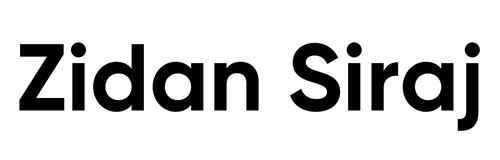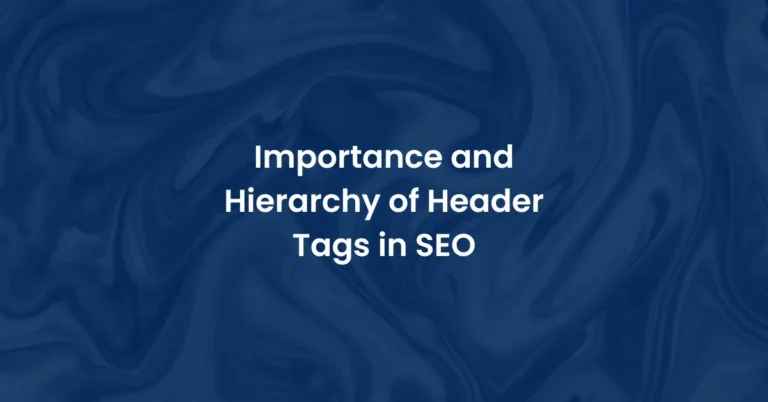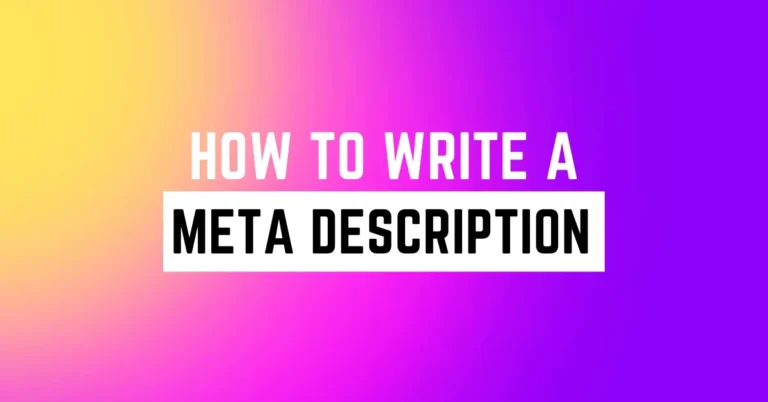Have you ever wondered why some websites rank higher than others in image search results?
As an SEO professional, optimizing your images for search engines is just as important as optimizing your written content. If you want your visuals to get found, you need to make them as search engine-friendly as possible.
You may already know the basics of optimizing images for your website – using alt text, compressing files sizes, using descriptive filenames.
But to really boost your rankings and traffic from image search, you need to take it a step further. This guide will walk you through the essential steps to fully optimize your images for search engines and skyrocket your visibility in Google Images and beyond.
By the end of this, your visual content will be primed and ready to rank at the top of image results for your target keywords. The best part? These optimizations are simple to implement but can make a huge impact on your traffic and search rankings.
Choose the Right Image File Format
When choosing images for your site, file format is key. The two best options for SEO are JPEG and PNG.
JPEG is best for photos. It compresses images well, reducing file size without majorly impacting quality. The smaller size means faster page loads and a better user experience. Win-win!
PNG is better for logos, text, and graphics with flat areas of color. It handles transparency and compression well without getting blurry. PNGs do tend to be larger in size though, so only use them when needed.
Avoid GIFs which are outdated, and BMP and TIFF files which are huge in size.
Once you’ve chosen your format, make sure your image file name, alt text, and any captions target your keyphrase. For example, if your page is about “hiking the Appalachian trail,” your file name could be “hiking-appalachian-trail.jpg”.
Your alt text and caption should also include your target keyphrase, e.g.
Alt text: “Two hikers walking through the forest on the Appalachian hiking trail”
Caption: “Hiking through the beautiful woods on the Appalachian trail in North Carolina.”
By optimizing your image file names, alt text, and captions, you’ll give search engines more opportunities to understand what your images and page are about, leading to higher rankings.
So choose wisely and optimize fully for the best SEO results! With the right images and optimization, you’ll be well on your way to the top of the search results.
Optimize Image Size and Dimensions
To get your images ranking higher in search results, you need to optimize them.
First, keep image file sizes small, under 1MB. Large images slow down page load times and frustrate visitors. Resize and compress your images before uploading them.
Next, use relevant file names, like “how-to-change-a-tire.jpg” rather than “img123.jpg”. Search engines can’t see images, so file names, alt text, and captions help them understand what your images are about.
Speaking of alt text, make sure to add it to all images. Alt text is the written description of an image that appears if it can’t be displayed for some reason.
It’s also used by screen readers for visually impaired users. Keep alt text short, around 5 to 15 words.
For captions, provide more details about the image. Captions appear below the image and give context. Mention what’s happening in the photo and how it relates to your content.
Use the width and height attributes to specify image dimensions. This helps search engines determine how much space the image takes up and how it impacts page layout and content.
Finally, use image SEO to boost rankings. Tools like Yoast SEO and Rank Math let you add a focus keyword, title, and description for each image. This extra information signals to Google what your image is about and helps it rank higher in image search results.
By optimizing your images, you make it easier for search engines to crawl and rank them. Your images will appear more often in image search, and the overall experience on your site will be better for visitors. With some simple tips, you can get your images ranking higher and boosting your search traffic.
Also read: Which on page element carries the most weight for SEO
Use Alt Text, File Names, and Captions Effectively
To optimize your images for SEO, you need to provide contextual details that help search engines understand your images. This includes:
Alt text refers to the HTML attribute “alt” that provides a text alternative for the image. It describes the image content and subject matter so search engines know what the image is about. For example, if your image shows a “sunset over the ocean”, your alt text would be “A scenic sunset over the crashing waves of the Pacific ocean”.
File names are also important for SEO. Use the image file name to reiterate the image subject matter and content. For the sunset image, a good file name would be “sunset-over-pacific-ocean.jpg”. Avoid generic names like “img1234.jpg”.
Image captions provide another opportunity to describe your image in detail. Write a full sentence or two summarizing what the image depicts.
For example, “A picturesque sunset illuminates the sky over the Pacific ocean off the coast of Hawaii”.
- Use keywords in your alt text, file names and captions that you want to rank for.
- Keep your alt text under 125 characters.
- Use hyphens (-) or underscores (_) to separate words in your file names, not spaces.
- Place captions below the image, or in the image metadata.
By optimizing your images with alt text, descriptive file names and detailed captions, you give search engines more context about your images and a better chance to rank them higher in image search results.
Images are an important part of content marketing, so make sure you give them the same care and attention you do the rest of your content. Doing so will boost both your image search traffic as well as your overall site rankings.
Conclusion
So remember, optimizing your images isn’t just about making your site look pretty. It’s a key part of your overall SEO strategy and can have a huge impact on your search rankings and traffic.
Take the time to choose descriptive filenames, fill out alt text, use relevant keywords, and compress your images. It may seem tedious, but the effort will pay off in the long run.
Your optimized images will load faster, rank higher in Google image searches, and help boost your site’s rankings and exposure. And that means more traffic, more links, more social shares, and more business.
So get to it – your images are waiting!