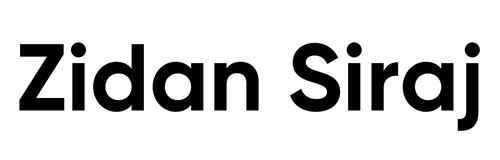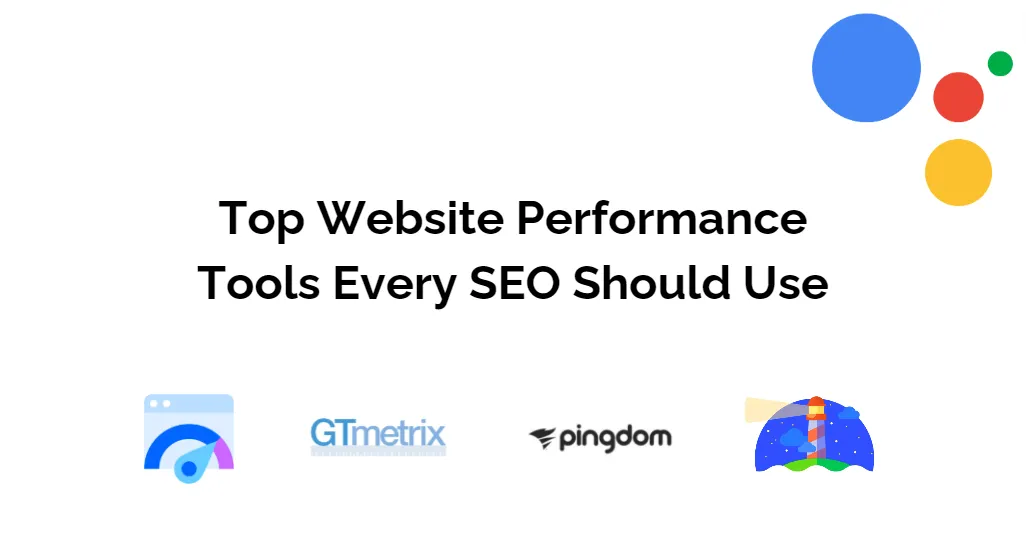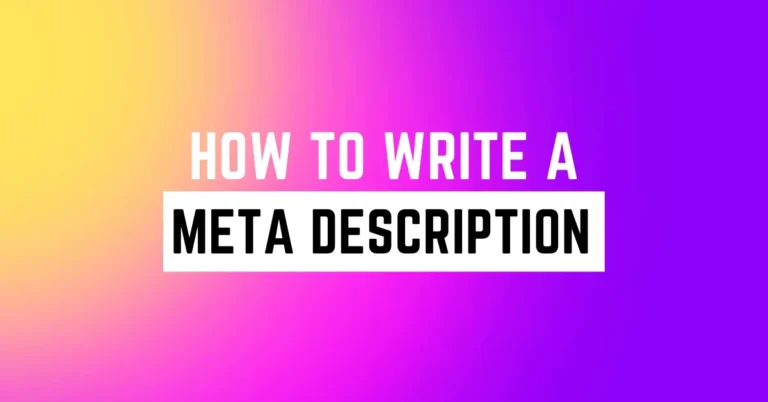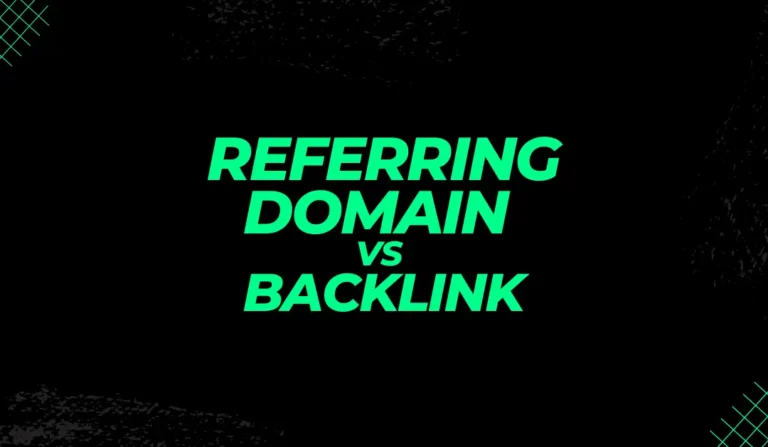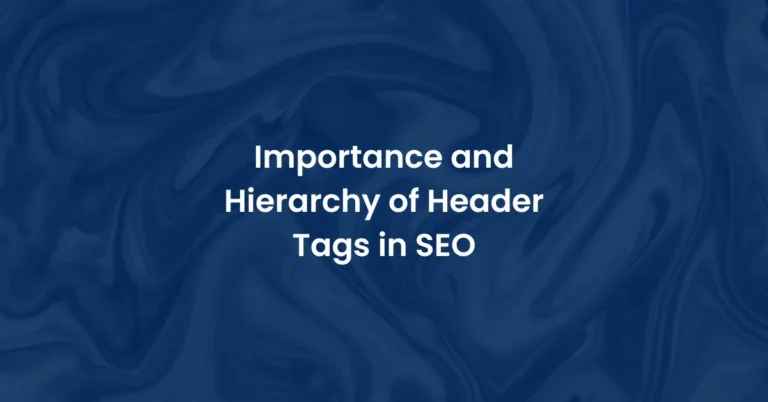If you’re reading this, you already know that optimizing your website for search engines is vital to driving more organic traffic and boosting rankings.
But you must know how your site performs to dominate the SERPs truly. Enter website performance tools.
These nifty tools provide insights into how fast your pages load, how usable your site is, and how well you rank for key terms.
Using a combo of these tools is the only way to get a 360-degree view of your site’s health. This post highlights the top tools you need to add to your SEO toolkit to monitor website performance like a pro.
It’s time to step up your site analysis game. Your rankings will thank you.
Why Website Speed Matters for SEO
Website speed is a ranking factor for search engines like Google, so if your site loads slowly, it can hurt your SEO.
According to Google, 53% of mobile site visits are abandoned if pages take longer than 3 seconds to load.
Faster sites lead to a better user experience
Visitors expect a seamless experience when browsing the web. If your site is sluggish, people may click away, costing you potential customers or readers.
Studies show that improving site speed can boost conversions and revenue.
Google favors fast, mobile-friendly sites
Google’s algorithms favor fast, mobile-optimized sites. Your rankings may be affected if your site is slow, especially on mobile devices.
Google wants to provide the best user experience, so speedy, responsive sites tend to rank higher in results.
Technical SEO benefits
A fast site also provides technical SEO benefits. It allows for:
- Efficient crawling by search engine bots
- Quick indexing of new content
- Better click-through rates in search results
- Higher average time on page and lower bounce rates
Optimizing your site speed is worth the effort. Faster sites lead to better SEO, user experience, and business metrics.
You’ll reap the benefits of speed by regularly testing your site performance and making improvements.
Free Website Performance and Page Speed Testing Tools
You can use several free tools to analyze your website’s performance and page speed. These help ensure your site is optimized for user experience and search engine ranking.
Google PageSpeed Insights
PageSpeed Insights analyzes the performance of your site on both mobile and desktop. It provides a score for:
- Speed – How quickly your site loads for users. Slow sites negatively impact user experience and search rankings.
- Optimizations – Specific recommendations for improving page load time like reducing image sizes, enabling compression, and caching static content.
- Field data – Real-world metrics on how your site’s performance compares to other pages in your industry and region.
Optimizing for speed is crucial for SEO. PageSpeed Insights makes it easy to diagnose performance issues and get actionable tips for fixing them.
GTmetrix
GTmetrix is another valuable tool for analyzing your page performance. It gives you an overall performance grade and report with:
- Page load time
- Requests per page
- Page size
- And optimization opportunities
The reports contain visual representations of how your page performance compares to recommended standards, making the information accessible to digest.
GTmetrix also allows you to set performance budgets and monitors to ensure your site stays within targets.
Pingdom Website Speed Test
Pingdom is a popular free tool for testing page speed, performance, and uptime. To use it, enter your website URL. Pingdom will analyze your site and provide a detailed performance report with the following:
- Load time
- Page size
- Number of requests
- Optimization tips
- Waterfall chart showing individual file load times
- Screenshots of your page at different points of loading
The simple, visual reports from Pingdom make it easy to identify issues impacting your page speed and see the effects of fixes and optimizations.
WebPageTest
Customize your website’s performance testing with WebPageTest. Choose specific browsers, test locations, and network conditions to simulate real-world scenarios.
Analyze visual comparisons of page load times over time and explore advanced features like:
- Customizable testing options
- Advanced network conditions simulation
- Visual comparison of page load times over time
- Open-source and free-to-use
KeyCDN Website Speed Test
Enjoy a simple yet effective solution with KeyCDN’s free website speed test. Get basic metrics like:
- Basic page speed testing
- Waterfall chart
- Optimization suggestions
- Free and easy to use
Dotcom-Monitor
Start with Dotcom-Monitor’s free basic plan that includes five tests per month. This tool provides detailed performance reports like:
- Test your website speed in real browsers
- Detailed performance reports
- Waterfall chart and traceroute analysis
- Paid plans offer additional features
Upgrade to paid plans for additional features.
Domsignal
Keep an eye on your website’s performance and availability with Domsignal’s free plan, which includes 10 tests per month. It helps in:
- Monitors website performance and availability
- Alerts for performance issues
- Paid plans offer advanced features
IsItWP Website Speed Test Tool
Specifically designed for WordPress websites, IsItWP’s free speed test tool offers a quick and simple way to assess your website’s performance.
It’s features include:
- Free and simple to use
- Basic page speed metrics
- Mobile-specific testing
- Focused on WordPress websites
Image Analysis Tool (Cloudinary)
Optimize your website’s images without sacrificing quality with Cloudinary’s free image analysis tool. This tool identifies areas for improvement and suggests optimization strategies to help reduce image size and improve website performance.
The free plan includes 25 image analyses per month.
Features:
- Analyzes and offers suggestions for image optimization
- Helps reduce image size without sacrificing quality
- Useful for optimizing website images
Tools to Check Core Web Vitals Performance
To optimize your site and improve the user experience, you must measure how fast and well it performs. The Core Web Vitals are a set of metrics developed by Google to evaluate a website’s performance.
The three vitals to focus on are:
Largest Contentful Paint (LCP)
This measures how long it takes for the largest content element on the page to load. Aim for under 2.5 seconds.
Use a tool like Lighthouse, PageSpeed Insights, or WebPageTest to analyze your LCP.
Look at the screenshots and videos to see which elements are loading slowly and make optimizations.
Reducing image sizes, using efficient image formats, and lazy loading images can help improve your LCP.
First Input Delay (FID)
This tracks how long it takes for the page to respond to user input, like clicking a button. Target under 100 milliseconds.
High FID means your users may experience lag or unresponsiveness on your site. Use the Chrome DevTools to measure FID.
Look for JavaScript tasks, animations, or unnecessary DOM elements that could slow interaction response times. Optimizations like code minification, avoiding blocking JavaScript, and simplifying animations may help.
Cumulative Layout Shift (CLS)
This measures how much the page layout shifts around as elements load in, which can frustrate users. Aim for 0.1 or less.
The PageSpeed Insights and Lighthouse tools report your CLS. Review screenshots to see which elements are popping in as the page loads.
Fixes include:
- Reserving space for images and ads before they load.
- Using CSS grid or flexbox for layouts.
- Loading scripts asynchronously.
Several tools are available for checking your website’s Core Web Vitals performance, each with strengths and weaknesses.
Here are some of the popular options:
Web Vitals extension
This Chrome extension provides a real-time view of your website’s Core Web Vitals performance. It can help identify bottlenecks and track your progress.
Chrome User Experience Report (CrUX)
This tool provides real-world data on your website’s Core Web Vitals performance across millions of Chrome users. It can be a valuable resource for identifying areas that need improvement.
PageSpeed Insights (PSI)
This tool analyzes a single page and provides a score and recommendations for improving its performance, including suggestions for addressing Core Web Vitals issues.
Lighthouse
This built-in audit tool in Chrome DevTools provides a comprehensive report on your website’s performance, including Core Web Vitals.
Analyzing Your Site’s Overall Technical SEO Health
To optimize your website and improve its search ranking, you must analyze its overall technical SEO health. There are several valuable tools for evaluating key metrics and diagnosing any issues.
Google Search Console
Google Search Console, formerly Google Webmaster Tools, provides insights into how Google views and indexes your site.
Connect your site, and you’ll get reports on:
- Indexed pages – See which pages Google has discovered and added to their index. Look for any essential pages that are missing.
- Mobile usability – Check if your site is mobile-friendly according to Google’s standards. Non-mobile-friendly sites rank lower in mobile search results.
- Structured data – See if there are any issues with the structured data on your site, like schema.org markup. Structured data helps Google understand your content better.
- Crawl stats – View how often Googlebot crawls your site and if there are any crawl errors preventing pages from being indexed.
- Keyword rankings – See estimated rankings for target keywords to determine if rankings are improving with your SEO efforts over time. Google Search Console is a must-have tool for monitoring your site’s visibility and optimizing its performance in Google search results.
Conclusion
So there you have it, some of the best tools to keep tabs on how your site is performing. With constant tracking of metrics like page speed, crawl errors, and keyword rankings, you can stay on top of your SEO game and improve your content and technical setup to drive more organic traffic.
The key is making tracking and optimization a habit to ensure your site is high-performing and delivering the best experience for your visitors.
While it can seem overwhelming, start with just one or two tools to monitor the most critical factors for your site. Once you get the hang of it, you can add more tools to understand better how your site stacks up to the competition and how you can win at search.
If you are finding this task overwhelming, it’s better advised to get SEO consultation from an expert.